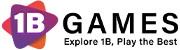The White Room 3
The White Room 3 is a thrilling escape game with a high user rating of 8.4. Test your logic skills and escape the mysterious locked room. Enjoy the adventure and puzzles!
Tags:Adventure gamesEscape gamesPuzzle gamesTrending gamesAdventureEscapeLogicMousePointandClickPuzzleThe White Room 3 is an exhilarating escape game that challenges you to put your logic skills to the test and utilize items scattered around to bust out of a mysterious locked room! ?
Key Highlights:
- Engaging Puzzles: ?
Solve intricate puzzles that require both critical thinking and attention to detail. Every clue counts in this brain-teasing adventure! -
Smooth Gameplay: ?
Enjoy seamless navigation through the game, whether you’re playing on your desktop or mobile browser. No lags, just pure fun! -
Charming Aesthetics: ?
Immerse yourself in the game’s simple yet captivating graphics and eerie atmosphere that adds an extra layer of thrill to your escape quest.
Upgrade & Progression:
-
Unlock Achievements: ?
Earn achievements as you progress, unlocking new badges and titles that celebrate your escape prowess. -
Level Up: ?
As you solve more puzzles, your character gains experience, making you sharper and more adept at escaping rooms in no time.
How to Play:
-
Start the Game: ?
Open your web browser and navigate to the game’s page. Click “Play” to begin your adventure. -
Explore the Room: ?
Take a good look around. Use your mouse or finger to click on objects and explore every corner of the room. -
Collect Clues: ?
Gather clues by interacting with items. Pay attention to details, as even the smallest hint could be the key to your escape. -
Solve Puzzles: ?
Use your logic to piece together the clues and solve the puzzles. Remember, think outside the box! -
Escape the Room: ?
Once you’ve solved all the puzzles, find the way out and congratulate yourself on a job well done!
Join the ranks of escape room enthusiasts and dive into The White Room 3 for a relaxing yet challenging experience that keeps you on the edge of your seat! ?
Game Controls Guide
Controls
Use the left mouse button to interact with the objects.