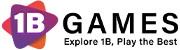Super Thief Auto
Enjoy the thrill of 'Super Thief Auto', an exhilarating running game with a high user rating of 9.3. Race, steal, and dodge obstacles as a master thief in this action-packed adventure!
Tags:Action gamesBest browser gamesCar gamesDriving gamesMost played games todayTop rated online gamesTrending games3DArcadeCasualObstacleRacingRunningSuper Thief Auto is an exhilarating running game where you get to play as a master thief on a wild ride! Steal anything with wheels (or floats!)—cars, bikes, even boats! Race against fellow thieves to see who can reach the finish line first. Duck, dive, and dodge obstacles to claim your rightful spot at the top.
Key Highlights:
- Steal and Race: ??♂️?️
Hop into any vehicle you see and zoom off! The thrill of stealing and the rush of racing make every moment exhilarating. -
Epic Races: ?
Compete against other players in intense races. Will you be the one to cross the finish line first? -
Obstacle Course Challenge: ?
Watch out for traps and barriers! Master the art of dodging to stay ahead of the competition.
Release Information:
-
Released in July 2021: ??
Available now on Android and iOS devices! -
WebGL Version in July 2023: ?
Join the fun on your desktop browser too!
Developer:
- Yso Corp: ??
The brains behind Super Thief Auto, bringing you non-stop thrills and excitement.
Platforms:
- Play Anywhere: ???
Available on:- Web browser (desktop and mobile)
- Android
- iOS
How to Play:
-
Download or Access:
- Get the app from the Google Play Store or Apple App Store.
- Or, play directly on your desktop browser!
- Choose Your Thief:
- Customize your thief and select your starting vehicle.
- Steal and Race:
- Grab any vehicle you see and start racing.
- Avoid obstacles and speed past your opponents.
- Upgrade and Customize:
- Earn rewards to upgrade your skills and vehicles.
- Make your thief and rides unique!
Join the world of Super Thief Auto and embrace the thrill of theft and the excitement of racing! ?
Game Controls Guide
Controls
Use the left and right arrow keys / AD / drag the left mouse button to move to the left and right.