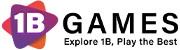Russian UAZ 4×4 Driving Simulator
Enjoy an exciting driving adventure with Russian UAZ 4x4 Driving Simulator. Park your legendary Russian UAZ and solve challenging puzzles. Rated 8.4/10 by users, this game offers a fun and engaging experience.
Tags:Car gamesDriving gamesTrending games3DCarDrivingParkingSimulationSpeedRussian UAZ 4×4 Driving Simulator is here to bring you an exciting and relaxing driving adventure! Get ready to hop into the cozy cockpit of a legendary Russian UAZ and tackle some brain-busting parking puzzles.
Game Modes ?
- Parking Mode: Sharpen your driving skills by navigating tight spots and squeezing into tiny parking spaces. Dodge obstacles with precision and show off your parking prowess!
-
Free Ride Mode: Once you’ve conquered the parking lot, unleash your inner stunt driver! Perform epic tricks, drive off-road, and explore the vast open world at your own pace.
Customizable Car Appearance ?
- Give your UAZ a personal touch with customizable paint jobs, rims, and accessories. Make it stand out on the streets or in the wild!
Awesome 3D Graphics ?
- Immerse yourself in stunning 3D graphics that bring the Russian countryside to life. Smooth animations and realistic textures make every drive a visual treat.
Free Camera Rotation ?
- Take in the breathtaking scenery from any angle. Rotate the camera 360 degrees to find the perfect viewpoint for your driving escapades.
How to Play ?
- Step 1: Load up Russian UAZ 4×4 Driving Simulator in your web browser.
- Step 2: Choose between Parking Mode for a challenging experience or Free Ride Mode for some fun and relaxation.
- Step 3: Use the arrow keys or WASD to control your UAZ and navigate the courses.
- Step 4: Customize your car to match your style and hit the road!
Russian UAZ 4×4 Driving Simulator is developed by Fly Troll Studio and released in March 2019. Whether you’re a fan of parking simulators or just love a good driving game, this one’s got you covered. Dive in and enjoy the ride! ?
Game Controls Guide
Controls
- WASD or arrow keys to drive
- Space bar to use handbrake
- P to pause
- C to change camera view
- Drag left mouse button to move the camera