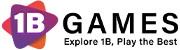More popular gamesAction gamesAdventure gamesBest browser gamesMost played games todayMultiplayer gamesTop rated online gamesTrending games
Mine Blocks
This game brings back nostalgic Minecraft fun in a 2D version. Explore, craft, and create in an open world. Highly rated and engaging for all players.
Tags:Action gamesAdventure gamesBest browser gamesMost played games todayMultiplayer gamesTop rated online gamesTrending games2DActionAdventureAnimalBlockBuildingCraftingMinecraftMiningMultiplayerPixelSandboxSideScrollingSurvivalWithFriendsAlternate Game Links:game site 1
Mine Blocks is back and better than ever, bringing the nostalgic fun of a 2D Minecraft fan action game to your screens in its newly revamped HTML5 version! Dive into an open-world playground where you can explore, craft, and create a world purely from your imagination.
Game Modes
- Survival Mode ?️
- Collect various materials to craft shelters, weapons, and sustenance.
- Mix and match materials to create new items, like crafting a wooden axe with wood and stone.
- Fight hostile mobs like creepers, spiders, and zombies with your crafted shelter and weapons.
- Creative Mode ?
- Enjoy a sandbox experience with unlimited resources.
- No health loss or death, so you can fly around the map by double-tapping ‘W’ or ‘Space’.
- Place blocks, items, and mobs wherever you want and build epic structures, cities, and worlds.
How to Play Mine Blocks
- Explore and Craft ?
- Use the same cool pixelated visual style as Minecraft.
- Discover new game modes under the “minigames” tab.
- Join the Scavenger Hunt ?
- Play online multiplayer with friends.
- Complete the scavenger hunt to find all 10 items in 8 minutes before someone else does (available in update 1.31).
More Features
- Save Your Creations ?
- Save your levels and designs to come back to them later.
- Unlimited Possibilities ?
- Enjoy limitless creativity and design options.
- Simple Controls ?️
- Similar to the original Minecraft, making it easy to pick up and play.
Platform and Developer
- Platform ?
- Originally a Flash game, the HTML5 version has been available since 2021 and can be played without plug-ins!
- Developer ??
- Created by indie game and music developer Zanzlanz.
- Also known for fantastic titles like Snowman Slide, Deseeder, Mine Blocks 2, and Mine Blocks 3.
Join Mine Blocks today and let your imagination run wild in this fun and relaxing gaming experience! ?
Game Controls Guide
Controls
- Move your character with the WASD keys. Sprint by double-tapping A or D
- Collect resources by clicking and holding on to nearby blocks or creatures. Use the right tools for the right job
- Place blocks by selecting a block in your Hotbar and right-clicking on an empty space in the world
- Open your inventory by pressing E. Here, you can craft items and equip armor
- Use an item or eat food by selecting the item in your Hotbar and right-clicking and holding. You can review and change your controls in the settings menu.
Data statistics
Relevant Navigation
No comments...