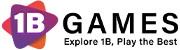More popular gamesAction gamesAdventure gamesCar gamesDriving gamesFun car gamesMost played games todayTop rated online gamesTrending games
Derby Crash 2
Derby Crash 2 is an amazing 3D car driving adventure with high user ratings. Enjoy the chaos and destruction in this open-world sequel!
Tags:Action gamesAdventure gamesCar gamesDriving gamesFun car gamesMost played games todayTop rated online gamesTrending games3DBuildingCarDestroyDrivingSimulationStuntTankAlternate Game Links:game site 1
Derby Crash 2 is an incredible 3D car driving adventure that takes you to a whole new level of fun! If you were a fan of the original Derby Crash, you’ll absolutely love this fantastic sequel. In Derby Crash 2, you can hop into a variety of new destruction derby cars and monster trucks, causing chaos and damage in an open-world environment.
What’s So Great About Derby Crash 2?
- Open-World Exploration: ? You’re not confined to race tracks. Roam freely through vast deserts and explore with your demolition derby vehicle.
- Stunning 3D Graphics: ? The 3D graphics in this game are amazing, making you feel fully immersed in the beautiful landscapes as you drive.
- Variety of Vehicles: ? From sleek sports cars to huge battle tanks with working turrets and cannons, the choice of vehicles is endless. Unleash destruction in style!
How to Play Derby Crash 2
- Choose Your Vehicle: Pick from a wide range of epic vehicles to cause the most damage.
- Roam and Explore: Drive through vast deserts and cause mayhem wherever you go.
- Destroy Enemies: Use your tank’s turret and cannon to blast away your enemies in a hail of destruction.
- Multiplayer Action: Engage in two-player multiplayer action and try to smash the opposing drivers to pieces.
More Games Like Derby Crash 2
- Drift Hunters: ? Experience the thrill of drifting with precision and control as you master each turn.
- Moto X3M: ?️ Perform adrenaline-pumping motorcycle stunts on challenging tracks with physics-based gameplay.
- Drift Boss: ?️ Test your timing and accuracy in a unique drift challenge as you slide around corners.
Release Date and Developer
- Released in June 2019: Available exclusively on CrazyGames.com.
- Developed by Roberto Mulas (Ciorbyn): The creator of other popular titles like SCAR.
Platform
- Web Browser: Play Derby Crash 2 directly in your web browser for an instant and fun gaming experience!
Buckle up and get ready for an exhilarating ride in Derby Crash 2! ?
Game Controls Guide
Driving Controls
- WASD or arrow = drive
- Space bar = handbrake
- C = change vehicle camera
- Enter = reset vehicles
- R = repair vehicles
Terraform Controls
- WASD = move Camera
- Left Mouse Button (hold) + mouse axis = rotate camera
- Left Mouse Button (hold) = drag terraformer shape
- 1 to 5 Key = modify terrain
Data statistics
Relevant Navigation
No comments...