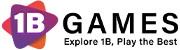More popular gamesAction gamesAdventure gamesShooting gamesTrending games
Craft Destroy
Craft Destroy is an exciting Minecraft-inspired game where you can build, create, and destroy worlds to your heart's content. With a user rating of 8.4, it offers a thrilling adventure experience.
Tags:Action gamesAdventure gamesShooting gamesTrending games3DAdventureBlockBuildingDestroyGunMinecraftShootingAlternate Game Links:game site 1
Craft Destroy is an epic Minecraft-inspired adventure where you can unleash your creativity to generate, create, and destroy worlds at your own whim! Build dream castles, craft magical tools, and even blow everything up if you feel like it. ?✨
Key Features:
- Unlimited Creativity: ?
- Craft and design your own unique worlds with countless blocks and resources.
- Let your imagination run wild as you build towering structures or underground fortresses.
- Destructive Fun: ?
- Feel the thrill of destruction with powerful tools and explosives.
- Experiment with different ways to bring your creations down to ruins.
- Seamless Progression: ?
- Save your progress easily by downloading the standalone version.
- Continue your crafting journey anytime, anywhere without losing your hard work.
How to Play:
- Access the Game:
- Load Craft Destroy directly in your web browser for instant fun.
- Start Crafting:
- Gather resources by mining and exploring.
- Use the crafting menu to build tools, weapons, and buildings.
- Destroy and Rebuild:
- Experiment with destruction techniques to see what happens.
- Clear space for new projects or just have fun watching things crumble.
- Save Your Progress:
- Download the standalone version to save your world and come back later.
Join the world of Craft Destroy today and let your inner builder and demolition expert shine! ? Create, destroy, and have a blast in this relaxing yet thrilling game.
Game Controls Guide
Controls
- [Z] Switch between building and destruction mode
- [V] Toggle Hammer
- [WASD] or [ARROWS] Walk
- [RF] Fly
- [Left Click] Shoot or Create
- [Right Click] Destroy
- [X] Toggle block gravity
- [C] Change block color
- [P] Return
Data statistics
Relevant Navigation
No comments...