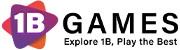Cat Life Simulator 3D
Experience an epic feline adventure in Cat Life Simulator 3D! With lush environments, friendly animals, and relaxing gameplay, it's a purr-fect blend of fun for all ages. Enjoy the 3D graphics and engaging missions!
Tags:Adventure gamesClicker gamesRole playing gamesTrending games3DAdventureAnimalCatCollectControllerCuteGrowMissionMobileSimulationCat Life Simulator is an epic adventure where you get to live life through the eyes of a feline! Imagine strolling through lush gardens, climbing trees, and making friends with both animals and humans. It’s a purr-fect blend of fun and relaxation!
What’s So Special?
- Explore Diverse Locations: From cozy households to bustling parks, there’s no shortage of exciting places to discover! ??
-
Hunt and Complete Quests: Sharpen your hunting skills and take on challenges that’ll keep you on the edge of your seat! ??
-
Upgrade and Customize: Level up your cat’s abilities and personalize its look with trendy accessories. Make your home a haven with rare collectibles! ??️
-
Cook and Feast: Learn to cook delicious meals and share them with your feline friends. Yummy treats await! ??
-
Grow Your Family: Start a feline family and raise adorable kittens who’ll inherit your legacy. Watch them grow strong and playful! ??
-
Earn Rewards: Achieve milestones and be rewarded with fantastic prizes that’ll enhance your gaming experience. ?✨
How to Play?
-
Download or Play Online:
- WebGL: Available in June 2024 on your web browser (desktop and mobile).
- Android: Coming in August 2024.
- Get Started: Create your cat avatar, choose its appearance, and dive into the world of feline adventures!
-
Enjoy the Ride: Complete quests, explore new areas, and interact with other characters to progress in the game.
? Dive into the world of Cat Life Simulator and embrace the purr-fect life of a cat! ?✨
Game Controls Guide
Controls
- WASD or arrow keys = move
- Mouse = look around
- Left mouse button or Ctrl = attack
- Space = jump
- E = meow/action
- I = character menu
- H = hide controls tip
- L = lock/unlock mouse