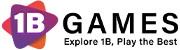More popular gamesAction gamesPuzzle gamesStrategy gamesTop rated online gamesTrending games
Boom Land Lite
Boom Land Lite is a highly rated puzzle game with strategic elements. Destroy buildings with various bombs and enjoy the thrilling experience. Addictive and fun!
Tags:Action gamesPuzzle gamesStrategy gamesTop rated online gamesTrending gamesDestroyLogicMousePhysicsPuzzleStrategyAlternate Game Links:game site 1
Boom Land Lite is a super fun puzzle game where you become the ultimate demolition expert! ? Imagine having the power to blow up various buildings with different types of bombs – the goal is to cause as much destruction as possible. It’s thrilling and addictive!
Key Features ?
- Stunning Graphics:
- Enjoy breathtaking visuals that make every explosion look amazing!
- Realistic & Entertaining Destructions:
- Watch buildings crumble in realistic detail – it’s satisfying and entertaining!
- Engaging Puzzles:
- Solve clever puzzles that challenge your brain while you have a blast!
- 36 Free Levels in Three Worlds:
- Traverse through three unique worlds, each offering 12 exciting levels to conquer.
Release Date ?
- iOS: August 2012
- Android: October 2013
- WebGL: December 2022
Developer ??
Boom Land Lite is crafted by the talented team at Virterix.
Platforms ??
- Web Browser: Play on both desktop and mobile for a seamless experience.
- Android: Download from the Google Play Store and take the fun anywhere.
- iOS: Grab it from the App Store and enjoy it on your Apple devices.
How to Play ?
- Choose Your Level:
- Select a level from one of the three worlds.
- Place Bombs:
- Strategically place different types of bombs to maximize destruction.
- Cause Carnage:
- Set the bombs and watch the buildings fall apart in realistic detail.
- Solve Puzzles:
- Use your brain to figure out the best way to destroy everything!
Join the world of Boom Land Lite today and experience the thrill of demolition in a fun and relaxing way! ?
Game Controls Guide
Controls
- Left-click = pick and place the bomb, interact with in-game UI
- WASD or arrow keys = move the camera view
- Mouse wheel = zoom in / out
Data statistics
Relevant Navigation
No comments...